Autostart or permission problems caused by macOS handling of app instances
If you ever started the app from a location other then the Applications folder (for example, clicked on the app inside of the mounted DMG), and set settings or permission for it, macOS will remember this selection for the wrong instance of the app, and won’t respect it for the properly installed version that you would normally use. Furthermore, even if you then change the settings or permissions in the properly installed version, macOS will change the setting for the app it has on record, which is the first instance that was launched from the wrong location (and not for the app that you're actually using). This macOS behavior is somewhat confusing, but it should be possible to fix if you follow these steps carefully:
- Quit Shottr
- Go to Finder and search for all instances of Shottr.app
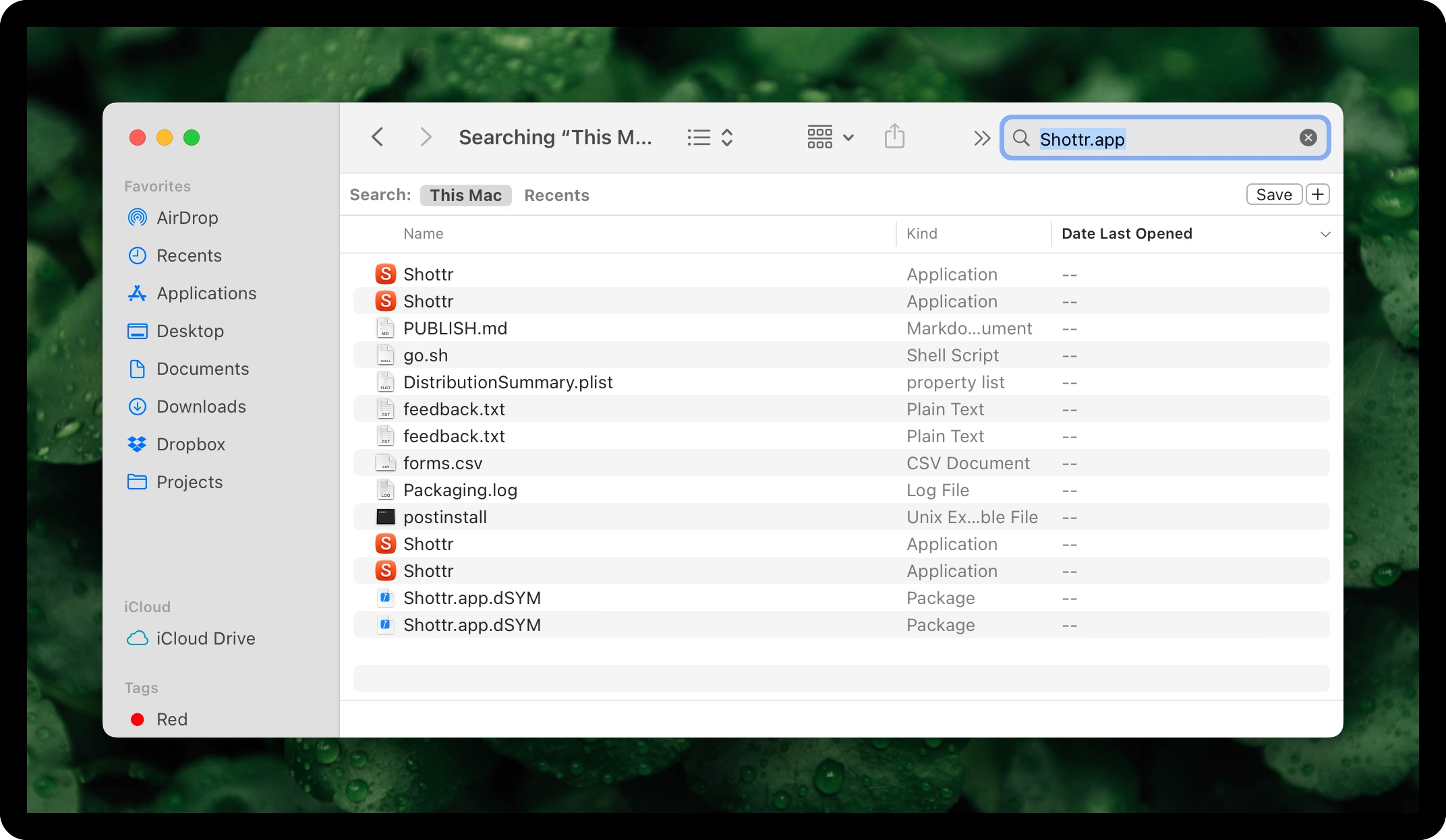
- Remove all Shottr.app instances (on my screenshot I have four of them)
- Go to the System Settings → General → Login Items, and remove Shottr from the list (not just disable, remove completely; select Shottr record and press the “—” icon)
- Go to the System Settings → Privacy & Security → Screen Recording, and remove Shottr from the list (select the app and hit the “—“ button)
- Go to the System Settings → Privacy & Security → Accessibility, and remove Shottr from the list (select the app and hit the “—“ button)
- Install Shottr again, directly into the Applications folder. This step is very important!
- Restart your mac.
- Run a freshly installed version, give it all required permissions and set Launch at Startup once again.
Unfortunately, it doesn't always help. Sometimes macOS would retain a login item record that has no icon, says "Shottr", and points to a location that doesn't exist. I only witnessed this myself once, and in my case rebuilding background task database helped. I used two terminal commands:
sfltool dumpbtm
sfltool resetbtm
and then restarted my computer immediately after.
Here's an article from Apple on diagnostics of the login item problems.